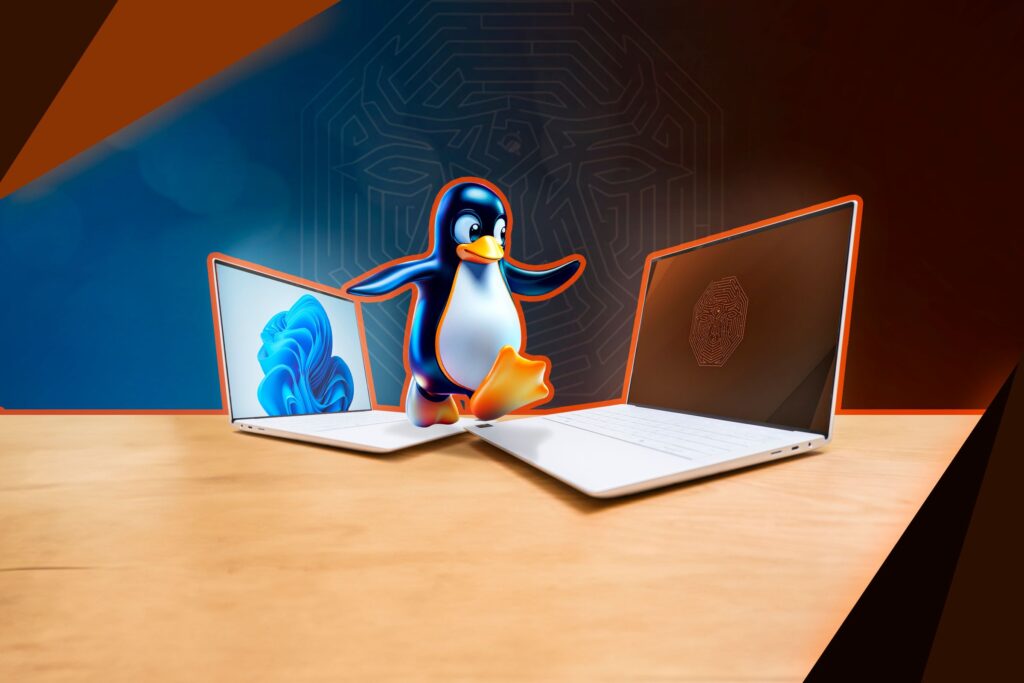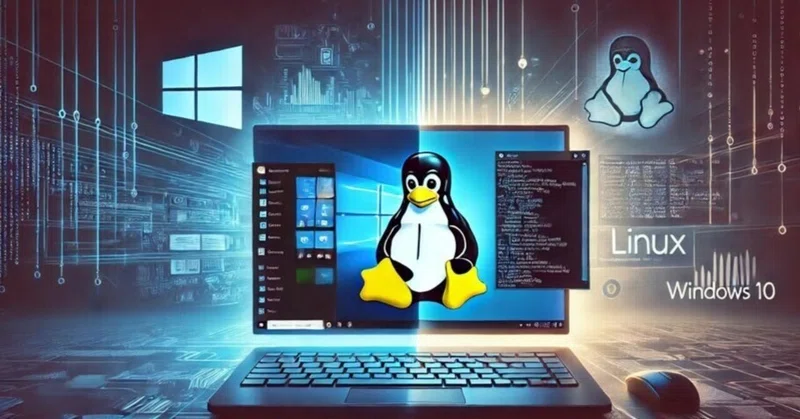Windows 10’s End of Life (EOL) is officially set for October 14, 2025, and that means security updates, patches, and support will be gone. Instead of clinging to an outdated system or paying for Windows 11 upgrades, why not make the switch to Linux?
Linux has evolved far beyond the days of complex terminal commands. With modern distributions (distros) like Ubuntu, Fedora, and Pop!_OS, switching has never been easier. Here’s why now is the perfect time to ditch Windows and embrace the open-source revolution.
Why Switch to Linux?
1. No Forced Upgrades or Bloatware
Windows 10 users have suffered from forced updates, sluggish performance due to bloatware, and system-breaking patches. Linux puts control back in your hands—update when you want and install only what you need.
2. Free and Open-Source
Windows 11 requires new hardware and licensing costs, while Linux is 100% free. No more activation keys or subscription fees—just download and install. Plus, open-source means transparency, security, and community-driven innovation.
3. Enhanced Security & Privacy
Linux is inherently more secure than Windows. With no registry vulnerabilities, fewer viruses, and stronger user permissions, you’re far less susceptible to malware and attacks. Plus, Linux doesn’t track your data like Windows does.
4. Faster Performance, Even on Older Hardware
Windows 11 demands newer hardware, but Linux runs efficiently even on decade-old machines. Lightweight distros like Linux Mint or MX Linux breathe new life into aging systems, extending their usability.
5. Customization & Control
Tired of Microsoft dictating your user experience? Linux lets you customize everything—from the desktop environment to system behavior—so you can create the perfect workflow.
6. Vast Software Availability
Think you need Windows for software compatibility? Many apps have Linux versions, and alternatives like LibreOffice, GIMP, and Kdenlive replace Microsoft Office, Photoshop, and Premiere Pro. For Windows-only apps, Wine and virtual machines have you covered.
Tips for a Smooth Transition
Choose the Right Distro: Beginners should start with Ubuntu, Linux Mint, or Pop!_OS for a familiar user experience.
Create a Live USB: Test-drive Linux using a USB stick before installing.
Dual Boot or Virtual Machine: If you’re unsure, dual-boot with Windows or run Linux in a virtual machine before fully committing.
Find Software Alternatives: Research open-source replacements for your daily apps.
Join the Community: Linux has a massive support network. Forums like r/linux on Reddit, Stack Exchange, and distro-specific communities provide troubleshooting help.
Embrace the Terminal (Gradually): While Linux is GUI-friendly, learning basic terminal commands enhances efficiency.
Final Thoughts
With Windows 10 approaching EOL, now is the ideal time to move to Linux. Whether you want better performance, security, or freedom from Microsoft’s ecosystem, Linux offers a robust and customizable alternative.
The best part? You don’t need to be a tech wizard to make the switch. Start your Linux journey today, and experience an operating system that works for you—not against you.
Share this:
- Click to share on Facebook (Opens in new window) Facebook
- Click to share on X (Opens in new window) X
- Click to share on LinkedIn (Opens in new window) LinkedIn
- Click to share on Reddit (Opens in new window) Reddit
- Click to share on Pinterest (Opens in new window) Pinterest
- Click to share on Pocket (Opens in new window) Pocket
- Click to share on WhatsApp (Opens in new window) WhatsApp
- Click to email a link to a friend (Opens in new window) Email