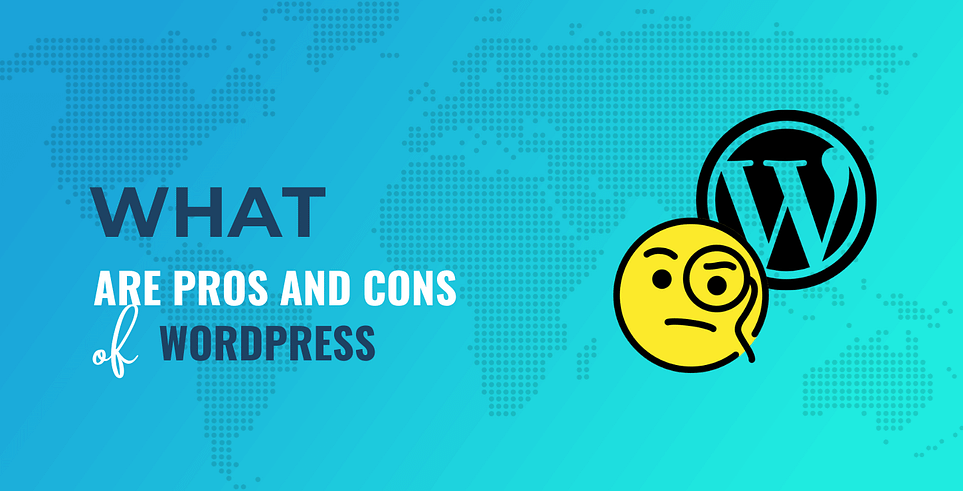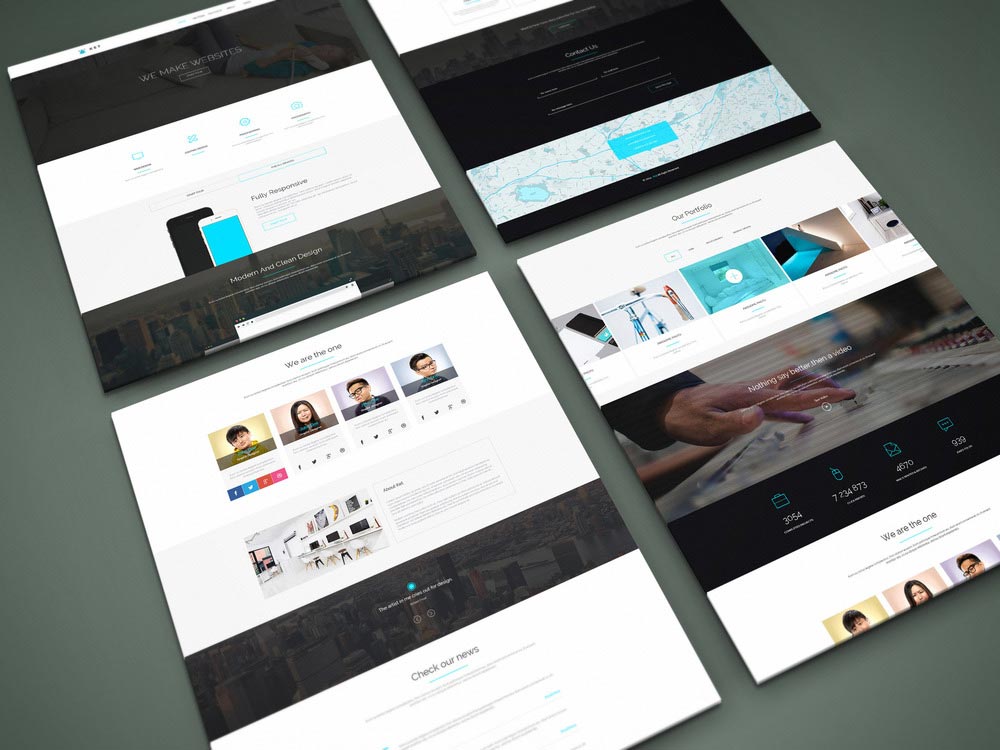WordPress powers over 60% of the internet, making it the undisputed leader in content management systems. Whether you’re a startup, a small business, or an enterprise, WordPress offers an enticing mix of functionality and flexibility. However, like any tool, it comes with its own strengths and challenges. Let’s dive into a detailed analysis of the pros and cons of using WordPress for web development.
The Pros of Using WordPress
1. User-Friendly Interface
WordPress is designed with simplicity in mind, making it an excellent choice for beginners. Its dashboard is intuitive, and features like drag-and-drop page builders (e.g., Elementor and WPBakery) empower users to create professional websites without touching a line of code.
2. Limitless Customization
With thousands of themes and plugins, WordPress allows you to create a site tailored to your specific needs. From e-commerce (WooCommerce) to blogs, portfolios, and enterprise-level solutions, WordPress can handle it all.
3. Scalability
WordPress grows with your business. Start small and add features, functionalities, or even traffic-handling capabilities as your needs expand.
4. SEO-Friendly
WordPress is inherently built to be SEO-friendly, with features like clean permalinks, metadata customization, and responsive design. Plugins like Yoast SEO and Rank Math further enhance your site’s visibility in search engines.
5. Community Support
The WordPress community is one of the largest in the tech world. With thousands of developers, forums, and resources, you’ll rarely encounter an issue that hasn’t already been solved.
6. Cost-Effective
WordPress is open-source and free to use. While premium themes, plugins, and hosting can incur costs, they remain competitive compared to custom development.
7. Integration with Third-Party Tools
From CRM platforms like HubSpot to email marketing tools like Mailchimp, WordPress integrates seamlessly with a wide array of third-party tools.
The Cons of Using WordPress
1. Learning Curve for Advanced Features
While basic functionalities are straightforward, mastering advanced features or troubleshooting technical issues often requires a developer’s expertise.
2. Vulnerability to Security Threats
WordPress’s popularity makes it a target for hackers. Outdated plugins, themes, or weak hosting can leave your site exposed. Regular updates and security plugins like Wordfence are essential.
3. Performance Optimization
Without proper optimization, WordPress sites can become slow, especially with resource-heavy plugins or poorly coded themes. Tools like caching plugins and Content Delivery Networks (CDNs) can mitigate this issue but require some technical know-how.
4. Plugin Dependency
While plugins extend functionality, over-reliance on them can lead to compatibility issues or slow performance. Careful selection and regular maintenance are critical.
5. Ongoing Maintenance
WordPress requires regular updates for themes, plugins, and the core system. Ignoring these updates can lead to security vulnerabilities and compatibility issues.
Should You Choose WordPress?
WordPress is a robust platform that caters to developers and non-developers alike. It’s perfect for businesses and individuals who prioritize flexibility, scalability, and cost-effectiveness. However, the trade-off is a need for consistent maintenance and technical oversight.
If you’re looking for a platform that can adapt to your growth while offering unparalleled customization, WordPress is an excellent choice. Partnering with a WordPress expert can help you navigate its complexities and fully leverage its potential.
Conclusion
WordPress remains the go-to choice for web development for a reason. By understanding its pros and cons, you can make an informed decision on whether it’s the right fit for your project. If you’re ready to explore WordPress development or need professional support, schedule a FREE consultation to discuss how we can bring your vision to life.
Share this:
- Click to share on Facebook (Opens in new window) Facebook
- Click to share on X (Opens in new window) X
- Click to share on LinkedIn (Opens in new window) LinkedIn
- Click to share on Reddit (Opens in new window) Reddit
- Click to share on Pinterest (Opens in new window) Pinterest
- Click to share on Pocket (Opens in new window) Pocket
- Click to share on WhatsApp (Opens in new window) WhatsApp
- Click to email a link to a friend (Opens in new window) Email