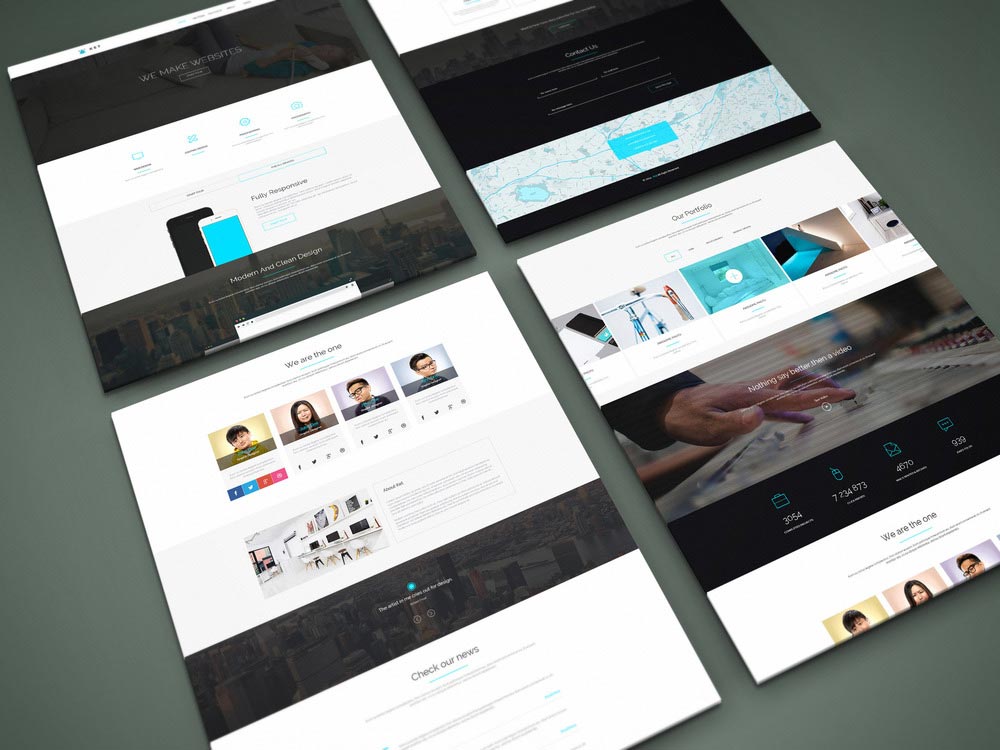As web development evolves, it’s crucial for developers to adopt tools and frameworks that streamline workflows while enabling modern, interactive experiences. One such tool is HTMP (Hyper Text Markup PHP), a new approach designed to make PHP development simpler and more interactive for web applications. If you’re working with WordPress and want to harness the power of HTMP, this post will show you how to seamlessly integrate the two for building next-gen interactive web apps.
What is HTMP?
HTMP is an innovative blend of PHP and HTML, designed to simplify creating dynamic, interactive web applications. It allows developers to create complex, interactive content using familiar PHP features while avoiding the overhead of modern JavaScript frameworks. Think of it as a way to modernize the traditional PHP approach while integrating the best of both front-end and back-end technologies.
Why Use HTMP in WordPress?
WordPress, by nature, is flexible enough to accommodate a variety of web development paradigms, and HTMP is no exception. By leveraging HTMP in WordPress, you can:
- Simplify development by taking advantage of PHP’s native capabilities while incorporating interactive elements.
- Maintain performance while creating dynamic content without sacrificing page speed.
- Elevate user experience by building interactive and real-time updates using minimal JavaScript.
Here’s how you can integrate HTMP into WordPress for enhanced interactivity and flexibility.
1. Integrating HTMP into Your WordPress Theme
The first step to using HTMP is integrating it into your WordPress theme. You can either build a custom theme or extend an existing one with HTMP features.
Steps:
Create a new WordPress theme or work within a child theme. This allows you to maintain the structure while keeping customizations separate from core files.
Use HTMP syntax for the markup in your theme files. For example, instead of traditional HTML markup, embed HTMP features (like PHP integration, dynamic data binding) directly into the templates.
For dynamic content (posts, comments, forms), leverage WordPress’s PHP functions like get_posts() or wp_query() within HTMP blocks.
Example:
// This would be an HTMP block within your WordPress theme
<?php
echo HTMP::render('dynamic_content', ['posts' => get_posts()]);
?>
2. Building Custom Plugins for HTMP Functionality
WordPress plugins are incredibly flexible and allow you to extend your site’s functionality. If you need specific features related to HTMP, consider creating a custom plugin.
For instance, if you want to add real-time features like interactive forms or dynamic content updates, you could create a custom plugin that leverages HTMP syntax for the frontend, while using WordPress’s backend to handle the logic (such as storing form data or pulling information from the database).
Steps:
Create a plugin that hooks into WordPress’s actions (like saving posts or handling user inputs) and outputs HTMP templates.
Use WordPress’s REST API to fetch and push data to the frontend without needing to reload the page.
Example Plugin Logic:
function htmp_interactive_form_shortcode() {
ob_start();
?>
<form id="htmp-form">
<input type="text" name="user_input" id="user_input" placeholder="Type something" />
<button type="submit">Submit</button>
</form>
<?php
return ob_get_clean();
}
add_shortcode('htmp_form', 'htmp_interactive_form_shortcode');
This creates a simple form using HTMP and leverages WordPress’s backend to process submissions.
3. Enhancing User Interaction with AJAX and HTMP
One of the best ways to use HTMP with WordPress is by incorporating AJAX. By doing this, you can create interactive, dynamic content that updates without requiring a page reload.
For example, you could implement a voting system on your posts or allow users to submit forms, and the page updates automatically with HTMP rendering new data from the WordPress backend.
Steps:
Enqueue WordPress’s AJAX scripts for handling requests.
Use HTMP to render dynamic elements based on user actions (like submitting a form or upvoting a post).
Write a PHP handler for processing AJAX requests and returning HTMP-rendered content.
Example:
// AJAX Handler
add_action('wp_ajax_submit_vote', 'submit_vote_callback');
function submit_vote_callback() {
$post_id = $_POST['post_id'];
// Process the vote
wp_send_json_success(['message' => 'Vote submitted!', 'updated_vote_count' => get_post_meta($post_id, 'vote_count', true)]);
}
HTMP Integration:
// JavaScript to handle the AJAX request
jQuery('#vote-button').click(function() {
var postId = jQuery(this).data('post-id');
jQuery.post(ajaxurl, { action: 'submit_vote', post_id: postId }, function(response) {
alert(response.data.message);
jQuery('#vote-count').text(response.data.updated_vote_count);
});
});
This combines WordPress’s AJAX handling with HTMP-rendered content updates.
4. Creating Custom Gutenberg Blocks with HTMP
If you’re familiar with Gutenberg, WordPress’s block editor, you can create custom blocks that render HTMP-based content. Gutenberg allows for both frontend and backend customizations, which means you can embed HTMP within a block and manage dynamic content using PHP.
Steps:
Create a custom Gutenberg block that renders HTMP content.
Use the block editor to define the settings and allow users to configure the block dynamically.
On the frontend, output HTMP-based content rendered with WordPress’s dynamic data.
5. Optimizing Performance and Compatibility
While HTMP simplifies your development, it’s essential to keep performance in mind. Ensure your HTMP blocks are efficient, and avoid unnecessary processing.
Caching: Implement caching strategies to avoid rendering HTMP content on every page load.
Asynchronous Loading: For dynamic elements like images or data tables, consider lazy loading or asynchronous fetching of content.
Conclusion
HTMP offers a new, exciting way to bring PHP and modern web development together. By integrating it with WordPress, you can build highly interactive, dynamic web applications that maintain WordPress’s core strengths while providing a more modern, fluid user experience. From custom themes to plugin development, AJAX interactions, and Gutenberg blocks, the possibilities are endless. So, if you’re looking to level up your WordPress development with a touch of modern PHP, HTMP might just be the perfect fit. Happy coding!
Share this:
- Click to share on Facebook (Opens in new window) Facebook
- Click to share on X (Opens in new window) X
- Click to share on LinkedIn (Opens in new window) LinkedIn
- Click to share on Reddit (Opens in new window) Reddit
- Click to share on Pinterest (Opens in new window) Pinterest
- Click to share on Pocket (Opens in new window) Pocket
- Click to share on WhatsApp (Opens in new window) WhatsApp
- Click to email a link to a friend (Opens in new window) Email