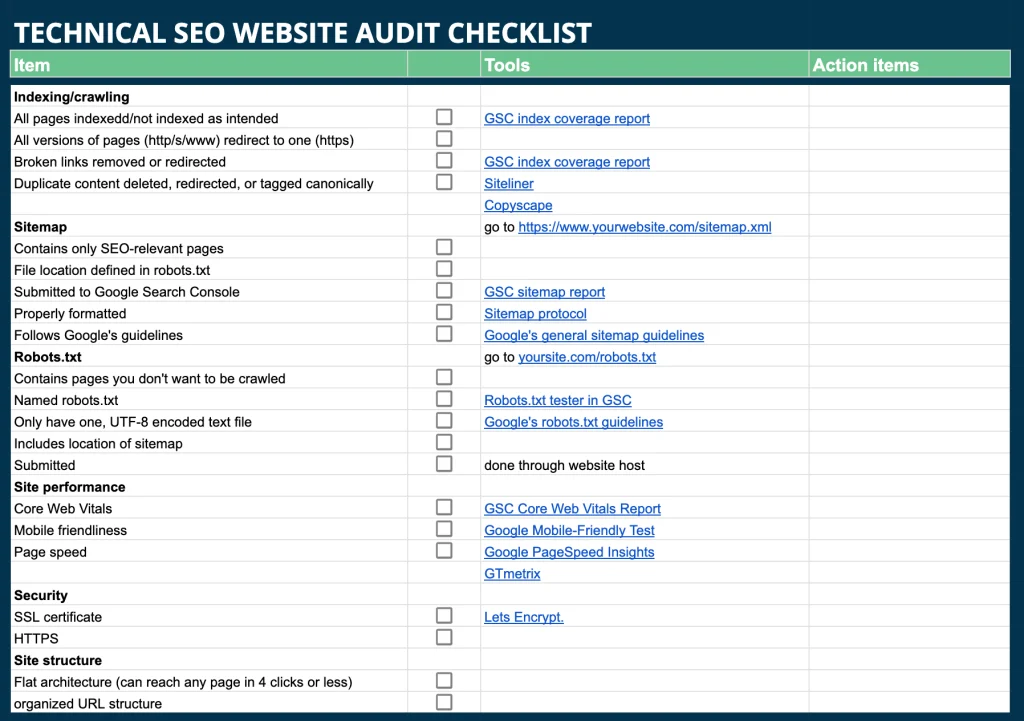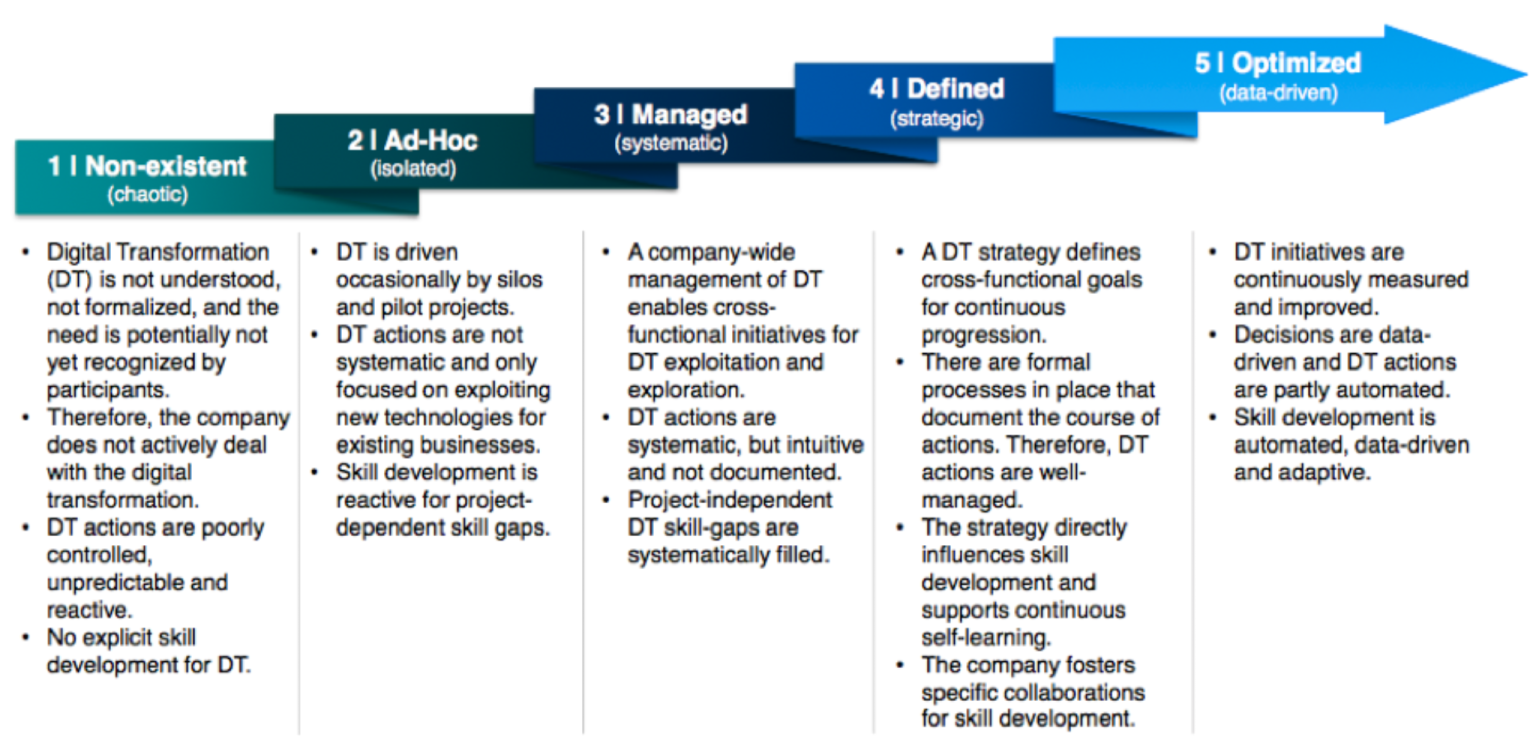In the digital world, your website is more than just a digital brochure — it’s your frontline sales team, brand ambassador, and technical infrastructure rolled into one. But how do you know if it’s performing at its best? Enter the site audit.
A website audit is like a diagnostic scan of your digital presence. It analyzes your site’s health, identifies weaknesses, and reveals opportunities to improve user experience, SEO, performance, and security. It’s the blueprint for sustainable digital growth.
Let’s break down how a site audit works — and why it’s absolutely essential for modern businesses.
What Exactly Is a Site Audit?
A site audit is a comprehensive analysis of all the factors that affect your website’s visibility in search engines, usability for visitors, and alignment with business goals. It examines both technical and non-technical elements, providing a roadmap for improvement.
Think of it as a complete systems check for your website — covering everything from loading speeds and mobile responsiveness to crawlability and content structure.
How a Professional Site Audit Works
Here’s what the process typically looks like at Michael Morales & Associates:
1. Initial Discovery
We start by identifying your goals: Are you optimizing for SEO? Preparing for a redesign? Diagnosing traffic loss? This context guides the audit’s scope and focus.
2. Technical Assessment
We dive into your website’s architecture and backend:
Page speed and load times
Mobile responsiveness
Indexing and crawl errors
Broken links
HTTPS security issues
Code quality and markup validation
3. SEO Analysis
We evaluate how well your site is optimized for organic search:
Meta tags and structured data
Keyword usage
Internal linking structure
Backlink profile (optional)
Content gaps and cannibalization
4. UX & UI Evaluation
Your user interface and user experience are reviewed for:
Navigation clarity
CTA effectiveness
Accessibility compliance
Mobile usability
5. Content Audit
We assess your content’s performance and alignment:
Duplicate content
Thin or outdated pages
Content engagement metrics
Keyword alignment
6. Competitive Benchmarking
We review competitor sites to understand where you stand in your industry and how to outperform them.
7. Audit Report & Strategy Session
We compile the findings into a clear, actionable report — complete with priorities, quick wins, and long-term strategies.
Key Benefits of a Website Audit
Performing a site audit isn’t just a nice-to-have — it’s a competitive necessity. Here’s why:
✅ Improved SEO Performance
Audits uncover barriers to search engine visibility and help you implement proven fixes for higher rankings.
✅ Faster Site Speed
A slow website bleeds visitors. Audits highlight performance bottlenecks, reducing bounce rates and improving user satisfaction.
✅ Enhanced User Experience
A clean, accessible, intuitive site boosts engagement, conversions, and credibility.
✅ Increased Conversion Rates
By identifying where users drop off and why, audits help optimize your sales funnel.
✅ Stronger Security Posture
We flag vulnerabilities and outdated plugins, giving you peace of mind against cyber threats.
✅ Strategic Clarity
You’ll walk away with a clear understanding of your site’s strengths, weaknesses, and opportunities — all aligned to your business goals.
Final Thoughts
Whether you’re planning a redesign, aiming for better SEO, or just want to stop guessing and start optimizing — a site audit is the logical first step. It’s the difference between hoping for growth and engineering it.
At Michael Morales & Associates, we don’t just audit — we architect your next move with data-driven precision.
Ready to audit your site like a pro?
Let’s start the conversation.
Share this:
- Click to share on Facebook (Opens in new window) Facebook
- Click to share on X (Opens in new window) X
- Click to share on LinkedIn (Opens in new window) LinkedIn
- Click to share on Reddit (Opens in new window) Reddit
- Click to share on Pinterest (Opens in new window) Pinterest
- Click to share on Pocket (Opens in new window) Pocket
- Click to share on WhatsApp (Opens in new window) WhatsApp
- Click to email a link to a friend (Opens in new window) Email