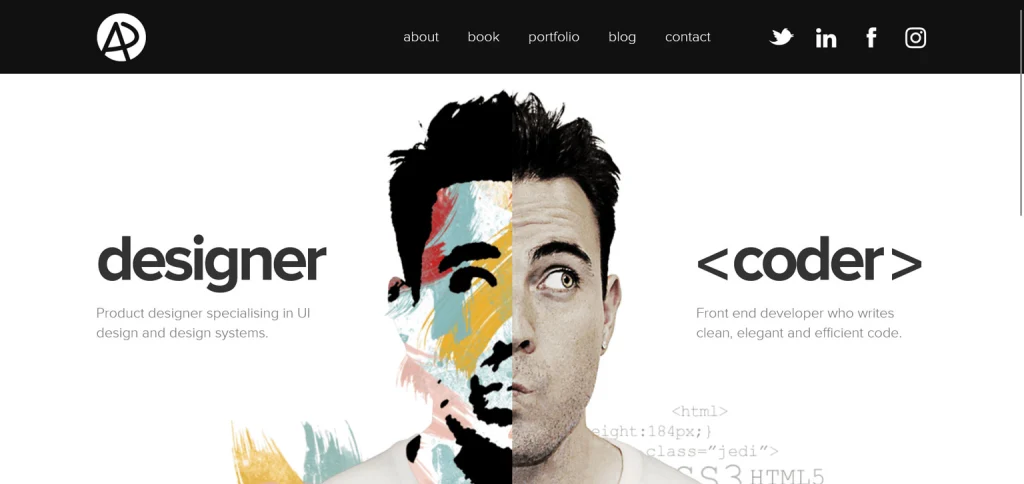Your portfolio site is your freelance business’s storefront, first impression, and sales pitch all rolled into one. It’s where potential clients decide whether you’re the right fit for their project. But simply displaying your work isn’t enough—your site needs to convert visitors into paying customers.
In this guide, I’ll walk you through the essential elements of a stunning portfolio site and share tips on how to make yours stand out.
1. Start with a Clear Purpose
Your portfolio should have a clear goal. Are you showcasing your design work? Highlighting your writing skills? Offering web development services? Define your niche and ensure your site communicates it immediately.
Pro Tip: Include a headline on your homepage that summarizes your expertise, such as “Helping Businesses Grow with Custom WordPress Designs.”
2. Showcase Only Your Best Work
Quality over quantity is key. Curate your portfolio to include only the projects that best represent your skills and align with the type of work you want to attract.
Pro Tip: Use case studies to tell a story about each project—highlighting the problem, your solution, and the results.
3. Design for Your Target Audience
Your site’s design should resonate with your ideal clients. For example, if you work with tech startups, a sleek, modern design works best. If your focus is on nonprofits, a warm, approachable design might be more effective.
Pro Tip: Use testimonials and reviews to build trust and demonstrate your understanding of the client’s needs.
4. Make Navigation Simple and Intuitive
A confusing or cluttered navigation menu can frustrate visitors and lead them to exit your site. Keep your menu minimal, with links to essential pages like your portfolio, about, services, and contact.
Pro Tip: Use anchor links to guide visitors smoothly through sections of a single-page portfolio site.
5. Optimize for Mobile Devices
A significant portion of your visitors will browse on their smartphones. A responsive design ensures your site looks and performs great on any device.
Pro Tip: Test your site’s mobile functionality before launch to ensure images, text, and buttons render correctly.
6. Incorporate Strong Calls to Action (CTAs)
Don’t let visitors leave without taking action. Whether it’s scheduling a consultation, downloading your e-book, or filling out a contact form, make your CTA clear and prominent.
Pro Tip: Place CTAs on every page to capture leads at different stages of the client journey.
7. Add a Personal Touch
Clients want to know the person behind the portfolio. Include a professional headshot and a well-written “About Me” section that highlights your experience, personality, and what sets you apart.
Pro Tip: Share a short video introducing yourself for an even more personal touch.
8. Use SEO to Drive Traffic
A stunning portfolio site won’t convert if no one sees it. Optimize your site for search engines with targeted keywords, meta descriptions, and fast loading times.
Pro Tip: Write a blog or resource section to target long-tail keywords and showcase your expertise.
9. Include Contact Information
Make it easy for potential clients to get in touch. Include a contact form, email address, and links to your professional social media profiles.
Pro Tip: Use scheduling tools like Calendly to allow clients to book consultations directly from your site.
10. Keep It Updated
A portfolio site isn’t a “set it and forget it” project. Regularly update it with new projects, client testimonials, and blog posts to keep it fresh and relevant.
Pro Tip: Set a reminder every quarter to review and update your portfolio.
Let’s Build Your Dream Portfolio
Creating a stunning portfolio site doesn’t have to be overwhelming. As a freelance web designer, I specialize in building conversion-focused portfolio sites that highlight your skills and attract your ideal clients.
Schedule a FREE consultation today, and let’s create a portfolio site that takes your freelance business to the next level.
Share this:
- Click to share on Facebook (Opens in new window) Facebook
- Click to share on X (Opens in new window) X
- Click to share on LinkedIn (Opens in new window) LinkedIn
- Click to share on Reddit (Opens in new window) Reddit
- Click to share on Pinterest (Opens in new window) Pinterest
- Click to share on Pocket (Opens in new window) Pocket
- Click to share on WhatsApp (Opens in new window) WhatsApp
- Click to email a link to a friend (Opens in new window) Email